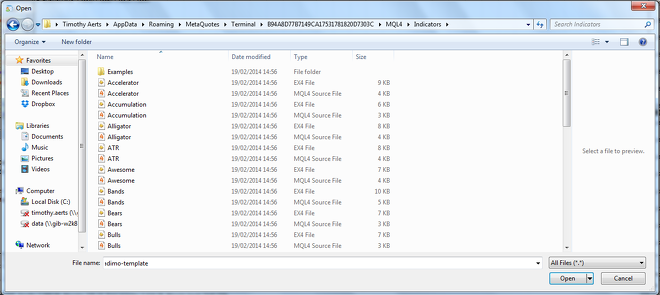Tradimo hilft Leuten dabei, ihre Finanzen aktiv zu managen, indem sie lernen, wie man tradet, investiert und Altersvorsorge betreibt.
Tradimo operates only under the following URLs: tradimo.com, learn.tradimo.com, de.tradimo.com, go.tradimo.com, news.tradimo.com. All other URLs containing 'tradimo' do not belong to Tradimo and might be fraudulent websites.
Risikohinweis: Der Handel mit Finanzinstrumenten und gehebelten Produkten ist mit einem hohen Risiko für dein Kapital behaftet. Du kannst mehr verlieren als nur deine Einlage. Diese Produkte eignen sich möglicherweise nicht für alle Investoren. Stell daher bitte sicher, dass du die damit verbundenen Risiken verstehst und lass dich gegebenenfalls unabhängig beraten. Du solltest unsere Lernmaterialien und Risikohinweise lesen und mindestens 18 Jahre alt sein.
© 2024 Tradimo Interactive ApS. All rights reserved.